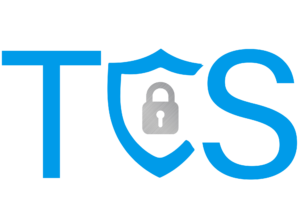Not All MSPs are Created Equal!
Just like many other things in life, all MSPs aren’t created equal. The reality is that even if you were to find two MSPs who are using the same technologies and toolsets, they can be vastly different in degrees of how they use them, how they interact with their clients, how they control the precision of implementation, how security-minded they are in implementation, etc. As unlikely as it is to find two MSPs with identical technologies and toolsets, it’s still easy to comprehend the truth of how different they could be.
Back when I started my IT career as a network administrator, one of my bosses told me a story I would never forget to this day. He said that he met the best sales person he had ever met in a motorcycle shop. While there to buy a motorcycle helmet, a sales clerk offered to assist him. He asked the sales clerk what the difference was between a $100 helmet and a $500 helmet. The sales clerk simply responded, “Do you have a $100 head or a $500 head?” I can remember my boss laughing as he said the point was so well-made, that he walked out of the store buying one of the more expensive ones. Why would he pay more for what looks like the same thing? Because, although it wasn’t readily obvious to the naked eye, the more expensive helmet offered better protection to a vital part of his body. The same is true as it relates to IT security and MSP pricing. The right tools and the right personnel to use them properly come at a cost; and cutting corners on either could spell disaster for your business.
Three Realities That Impact MSP Pricing
The first reality regarding MSP pricing is that as business IT environments are getting more complex while, simultaneously, attack vectors are increasing in complexity, security-related IT costs are naturally going to increase proportionately. Simply put, more tools and more tech specialization are required today to implement, monitor, and employ effectively than it did yesterday.
The second reality regarding MSP pricing is sustainability. Business owners know how much of a headache switching MSP vendors can be. Choosing an unsustainable MSP due to cut-rate pricing could cost you in the long run by requiring you to make an unplanned MSP change due to that MSPs poor business practices.
The final reality when it comes to MSP pricing is every good MSP should be seeking to improve process, adopt new security technologies, and improve service delivery. Continuous improvement is itself a costly venture both in time, resources, and money. You want to choose an MSP that is committed to continuous improvement, because who wants an MSP using 10-year old technology? Or who would want an MSP approaching security the same way they did 5 years ago? We see how fast technology is evolving around us, so wouldn’t it make sense that an MSP would need to be constantly working not only to learn new technologies but also adapt proper security protocols for them?
Just Because It’s Working, Doesn’t Mean It’s Right!
A number of years ago, we were taking over a client from another MSP. After a couple of weeks of onboarding, we performed a permissions audit to determine why everyone in the company had access to files and folders even when they weren’t members of the associated permissions group. During the audit, we discovered a major problem! In order to resolve a permissions issue, the previous MSP had added the everyone group to the domain admins group. This effectively giving all the users complete administrative access to everything on every server. We worked with the customer to migrate them to a least-privilege permissions policy for all users. This situation gave birth to one of our company mantras: Just because it’s working doesn’t mean it’s right! This customer didn’t realize they were one disgruntled worker away from complete disaster. Add to that the inept backup application they were using at the time, they were on the brink of existential disaster and were blissfully unaware.
Qualifications are Important!
Just because you have an M.D. doesn’t mean you are qualified to perform brain surgeries. In the same way, just because you know a little bit about networking doesn’t mean you are qualified to manage a company’s cyber security. It’s essential that you take into consideration the complete picture when deciding between MSPs, instead of making price the primary deciding factor.
Contact TCS today for more information on our unique approach to managing your IT infrastructure efficiently and securely, while also remaining committed to a culture of empathy and continuous improvement!