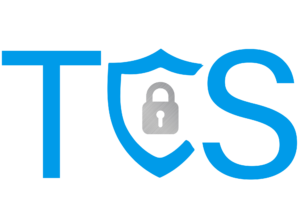Into the Weeds with Speeds and Feeds
AP English Strikes Again!
Today I will take a detour from our normal topics covering security and the continued progression toward cloud and mobility. Instead, I want to get in the weeds a bit with what us techies call “speeds and feeds”. In other words, what are technology standards and why do they matter to you? Glad you asked! I will start by showing my answer, then explaining how I got there. This will be a bit like when I took AP English in high school and would turn in an outline, followed by the rough draft, only then to add all of the spit and polish for the final paper – except, being the hard head that I was (and still am if you ask my wife), I would write the final paper first, then reverse engineer the outline and rough draft from there. But please keep that little secret between just you and me.
TLDR;
Our recommended operating standards for Small Business look something like the following:
- Business Class Broadband of 100M down and 20M up with a static IP address for management
- Laptop or workstation with Windows 10 Pro, Intel i5 4 Core CPU, 16GB RAM, 512GB SSD Hard Drive
- Firewall with security subscription appropriately sized for subscribed Internet speed
- Gigabit managed network switches with 10G fiber between connected switches
- Wireless “AC” access points
- CAT6 copper ethernet cabling
<RANT>An interesting side note here: We recently upped our minimum recommended size for hard drives from 256GB to 512GB because of the incredibly large updates pushed by Microsoft every six months. These are equivalent to downloading and installing the entire OS while keeping a backup copy of your existing operating system in case of the need to roll back to the previous version.</RANT>
Running the Small Business “Enterprise”
A quality Managed Services Provider recognizes the broader ramifications of simplifying the general network design. A single IT team can support a hundred different organizations because the infrastructure is consistent across all its clients. It is as if these businesses are all part of one enterprise except for their unique line of business applications. With software support, we can successfully vendor-manage any issues with these applications. Technical training and competencies can be aligned to support a finite stack of manufacturers and products. This translates to faster, more effective support, which lowers support costs, improves issue resolution times, and increases client satisfaction. Accordingly, our new support contracts provide the firewall, backup hardware, switches, and access points along with M365 subscriptions, security tools, and endpoint management software – standards create more predictable outcomes and multiplies service team effectiveness. Our three pillars for choosing these products are:
- Appropriate size and features for small business,
- Lowest cost and best reliability without sacrificing the above, and
- Quality vendor support and training to enable efficient installation and maintenance of systems.
This combination creates a win-win for the MSP and its clients! The safeguard for the client is being backed by a tech company who will not only spec and sell the equipment but own the results.
From English to Calculus
Let us clear the big caveat; there is no cookie cutter approach to IT. Okay, so why have these standards? Figuring out the proper specs for workstations, servers, and networks is not exactly rocket science, although it can be somewhat complex. Solving for this becomes a multi-variable math equation. The composite system requirements for all software in use can be distilled down into design specifications for technology operations, but there are also some reasonable estimations we can make for SMB. Software is relatively consistent across a wide variety of organizations except for niche “line of business” applications. Also, Managed Service Providers generally serve businesses too small to justify staffing a complete technology department (and why outsourcing to an MSP makes sense). This means the complexity and size of the networks are reduced making the parameters for these technology standards more predictable.

Always Outliers
There are the exceptions to be sure. An engineering firm or fabrication shop using CAD requires higher end workstations with more RAM, faster processors, and dedicated graphics card, for example. Even these share common traits with a gaming PC or a Radiology PACS reading station. The specifications are easy to solve for by looking up the requirements for that application. But the key point here is we can standardize the ninety percent use case and then invest more expensive engineering/consultant resources for the outliers. This means we can go fast and be right except when we need to slow down for the other ten percent case. And while the adage of “Good, Fast, Cheap…pick two” holds true, we can make recommendations for any part of your infrastructure efficiently understanding how these systems perform across a wide variety of clients. Therefore, we do not need to hold a ten-legged (read: expensive) committee meeting to assess and recommend your next laptop or network switch.
When Best Buy is not the Best Buy
This means the best opportunity for reducing the total cost of ownership of your IT is to follow the recommendations of your trusted technology partner. They are responsible for managing your environment along with many others to keep infrastructure and support costs to a minimum. I know the $299 laptop special with Windows Home Edition at Best Buy is tempting, but it may result in higher support costs, additional hardware upgrade expenses, and reduced worker efficiency.